EPSON L365 Printer Driver Download
Epson L365 is a multifunction printer that has a high speed when printing in black and white or color documents. Although it has the same shape and size with the L360, L365 Epson has the advantage of a wireless connection. This allows you to print documents from your Smartphone or PC without wires. Epson L365 has the following advantages:
- The multifunction printer for print, Scan, and Copy
- Wi-Fi wireless connectivity can be printed from a PC or Smartphone without wires
- Print speed: 33 sheets / minute (Black-White) and 15 sheets / minute (Color)
- Print Head Technology Micro Piezo ™ print faster
- High resolution prints without wasting ink technology with VSDT
- Integrated with ink tank, refill ink be more efficient and easier.
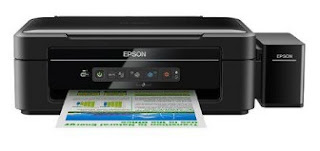 |
| EPSON L365 Printer |
Fast print with High Resolution
Epson L-Series comes with a design Micro Piezo ™ print head which has a performance and more reliable. Micro Piezo print head is more durable than Thermal Print Head technology. Micro Piezo Print Head Epson L-Series is designed to print in large quantities and faster. Epson L365 can print speed up to 33 sheets / minute for black and white documents and 15 sheets / minute for color documents
Variable Size Droplet Technology (VSDT) makes the print head can eject ink of various sizes to produce detailed text and images are sharper and finer gradations. This technology can print up to a maximum resolution of 5760 x 1440 dpi. Ink issued can be tailored to the needs of making it more efficient. In addition, the lower operating temperature makes it able to produce more natural colors that blend and make the print head more durable.
Printer All-In-One with the Wireless Function
Unlike the L360 series, the Epson L365 include Wireless connectivity (wireless) that allows you to print documents wirelessly from your computer or mobile device. Epson L365 printer utilizing the Wi-Fi feature and can be used with Epson Connect application. This application you can download and install from the App Store or Google Play Store. Epson Connect has attractive features such as:
Epson iPrint, Through this feature you can print directly from your Smartphone or tablet from anywhere. You can also print documents from storage Cloud Storage. Epson Email Print, you can send photos and documents to e-mail addresses connected to Epson printers from anywhere. Remote Print Driver, Printing Epson anywhere, no matter in parts of the world as printers and PCs connected to the internet you can print directly on the printer. Use Epson iPrint application assistance.
Efficient and Easy Print Solutions
Epson L365 provides printing solutions and the most efficient and complete documentation. This printer has a print function, Copy, and Scan, so you do not need to buy many devices to meet the needs of documentation. Just like the L-Series printers, the Epson L365 also has the ink tank attached at the Printer. In one tank filling ink, Epson L365 can print up to 6500 sheets of printed color and black and white prints 4500 sheets. Charging system volume 70ml ink bottle was claimed to be more efficient than you buy Catridge. Tank and ink bottle has a taper-shaped tip that will help you when making a refill.
EPSON L365 Printer Driver WINDOWS Download :
Support : (Windows 10/10 x64/8.1/8.1 x64/8/8 x64/7/7 x64/Vista/Vista64/XP/XP x64)
DOWNLOAD Printer Driver EPSON L365 Series
DOWNLOAD Scanner Driver EPSON L365/L366 Series
DOWNLOAD Printer Driver EPSON L365 Series
DOWNLOAD Scanner Driver EPSON L365/L366 Series
EPSON L365 Printer Driver MAC OS X Download :
Support : (OS X 10.4/10.5/10.6/10.7/10.8/10.9/10.10/10.11)
How To Download & Instal :
Windows :
Download the file. select the location of the file that is already stored.
Double-click the EXE file available on the download location, click to start the installation and will start automatically.
Mac OS X :
Download the file. Select the download location the file is saved.
Double-click the downloaded file and mount the Disk Image.
Double-click the install Disk Image.
Double-click the "Setup" file to run on the settings. By following the on-screen instructions, install and fill the connection settings for your product.
Linux :
Install the downloaded package file archives as Administrator manual guide.
For how to install and use this software, follow the instruction manual.
0 comments:
Post a Comment